-
Warranty 1 year
-
Free installation
JCB Service Parts Pro + Service Repair [2017] is a complete offline solution for parts lookup and repair guidance on all JCB machinery. Ideal for workshops, mechanics, and fleet maintenance.
| Brand |
JCB |
|---|---|
| Software type |
PART CATALOGS ,REPAIR MANUAL |
| License time |
5 YEAR |
| Option |
INSTALLATION 1 PC ,FULL SOFTWARE (UNLIMITED INSTALL) |
$79.00 – $99.00
Payment Methods:
The Ultimate Toolkit for JCB Mechanics and Technicians
JCB Service Parts Pro + Service Repair [2017] is a comprehensive software package that provides full access to parts catalogs and repair manuals for all JCB machinery up to 2017. This software is essential for workshops, fleet operators, and technicians who need detailed technical support and genuine JCB parts information in one place.
Whether you’re repairing a backhoe loader, servicing a telescopic handler, or ordering parts for an excavator, this software helps you get the job done faster and more accurately.
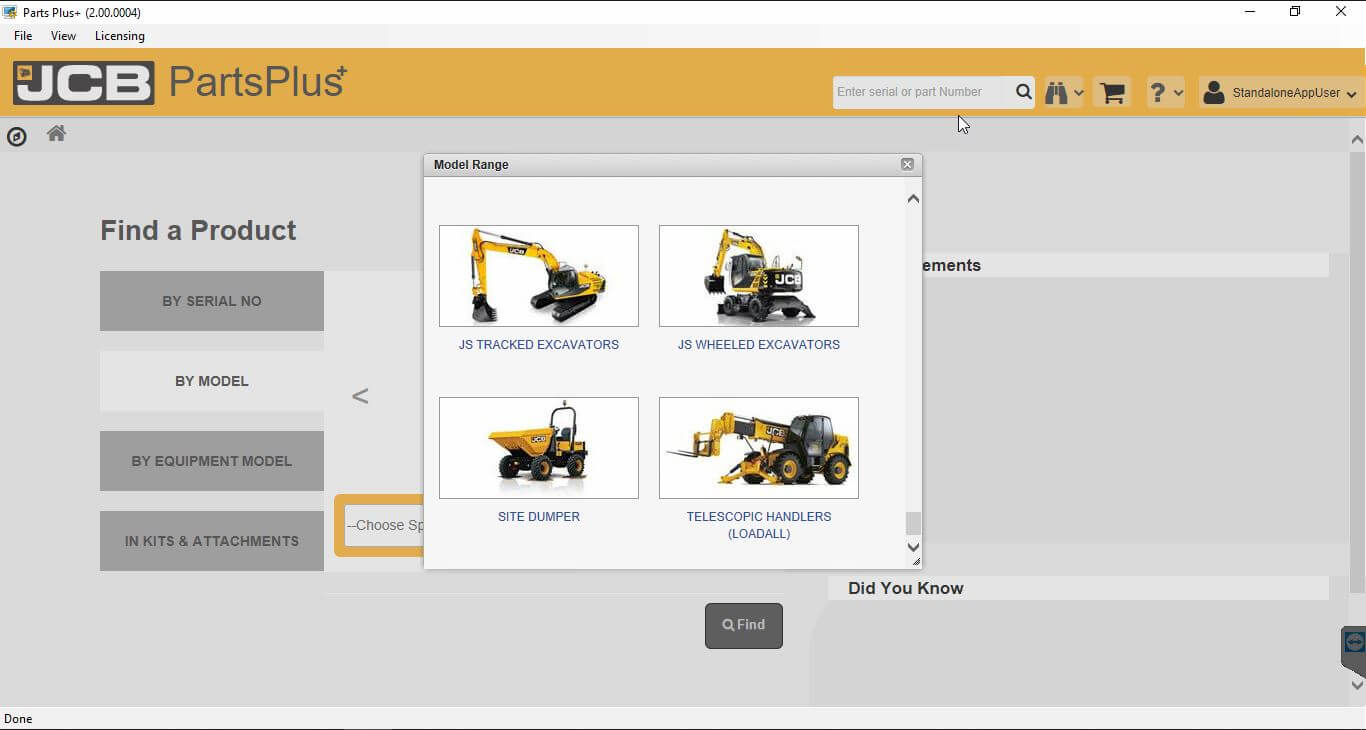
🧰 JCB Parts Pro
Complete illustrated parts catalog with exploded diagrams, part numbers, and ordering references for JCB machines.
📘 Service & Repair Manuals
Covers all maintenance and repair procedures, wiring diagrams, hydraulic circuits, diagnostic guides, and troubleshooting.
💡 Search by Serial Number or Model
Find exact parts and repair data based on the machine’s serial number or product code.
🌐 Multi-language Support
Available in multiple languages including English, Spanish, German, and more.
💾 Offline Installation
Fully installed on your PC – no internet required after setup.
🔍 Advanced Search Filters
Quickly locate components or procedures with filters for model, system, part number, and more.
This 2017 package covers a wide range of construction and agricultural machinery, including:
Backhoe Loaders
Excavators (Tracked & Wheeled)
Compact Excavators (Mini/Midi)
Telescopic Handlers (Loadall)
Skid Steer Loaders
Teleturks
Wheeled Loaders
Site Dumpers
Vibratory Compactors
Articulated Dump Trucks
Forklifts (Telemasters, Rough Terrain)
Micro & Electric Excavators
Agricultural Tractors & Harvesters
JCB Generators and Engines (where applicable)
🔧 Workshop owners and field technicians can now carry out maintenance and ordering tasks with confidence using official JCB technical data.
| Component | Minimum Requirement |
|---|---|
| OS | Windows 7 / 8 / 10 (32 & 64-bit supported) |
| RAM | 4 GB or higher |
| HDD | 20 GB free space |
| Display | 1366×768 resolution or higher |
| Software | Adobe Reader, WinRAR |
✅ Works with all Windows PCs (Recommend Windows 10 x 64bit)
❌ Does not perform active diagnostics or ECU flashing (manuals & parts only)
📀 Installation package (ISO or RAR format)
📚 Full database of JCB repair manuals and parts
📂 Ready-to-use offline system
🧑🔧 Remote installation support available
💻 Clean, tested installer – virus-free and ready to use
🔧 Free remote setup via TeamViewer
📞 Lifetime support for updates and usage
🌍 Trusted by workshop owners worldwide
Visit autotech-diesel.com or contact us on WhatsApp: 📱 +1 (903) 805-5459
Let us help you unlock the full potential of your JCB equipment.
Autotech Diesel – Trusted Remote Diesel Diagnostic Solutions Worldwide.
No account yet?
Create an Account